Archive
Session videos from Jamf Nation User Conference 2019 now available
Jamf has posted the session videos for from Jamf Nation User Conference 2019, including the video for my “MDM: From Nice-To-Have to Necessity” session.
For those interested, all of the the JNUC 2019 session videos are available on YouTube. For convenience, I’ve linked my session here.
Identifying Self Service policies with missing icons
As part of setting up Self Service policies in Jamf Pro, the usual practice is to include an icon to help the user distinguish between various Self Service policies.

However, when copying policy information via the API, a Self Service policy’s icon is sometimes not copied along with the rest of the policy. When this happens, it can be hard to figure this out later which ones were missed.
To help with situations like this, I have a script which does the following:
- Checks all policies on a Jamf Pro server.
- Identifies which ones are Self Service policies which do not have icons
- Displays a list of the relevant policies
For more details, please see below the jump.
Identifying vendors of installed Java JDKs using Jamf Pro
Since Oracle’s license change for Java 11 and later took effect in October 2018, where Oracle announced that they would now be charging for the production use of Oracle’s Java 11 and later, the number of open source (and free) OpenJDK distributions has increased dramatically.
Before the license change, most Mac admins would only install Oracle Java on those Macs which needed Java. Now, the list of available vendors has broadened to include the following:
Note: There may be even more OpenJDK distributions available for macOS, but these are the ones I know of.
To help Jamf Pro admins keep track of which vendors’ Java distributions are installed on their Macs, I’ve written a Jamf Pro Extension Attribute to help identify them. For more details, please see below the jump.
Slides from the “MDM: From “Nice to Have” To Necessity” session at Jamf Nation User Conference 2019
For those who wanted a copy of my MDM talk at Jamf Nation User Conference 2019, here are links to the slides in PDF and Keynote format.
- PDF – https://tinyurl.com/JNUC2019PDF
- Keynote – https://tinyurl.com/JNUC2019Keynote
For those folks at the talk who were interested in Privileges and ProfileCreator, please see the links below:
- Privileges: https://github.com/SAP/macOS-enterprise-privileges
- ProfileCreator: https://github.com/ProfileCreator/ProfileCreator
AutoPkg recipes for macOS Sierra, OS X El Capitan and OS X Yosemite OS installers now available
Now that Apple has made direct download links available for older OS installers, I’ve written AutoPkg .download and .pkg recipes for the following macOS installers:
These recipes will download the disk images linked to the relevant KBase articles, extract the installer packages stored inside the disk images and rename the disk images and installer packages with the OS name and version number.
One thing to be aware of is that the downloaded installers do not themselves install the relevant version of macOS or OS X. Instead, they install the Install.app for that version of macOS or OS X into the /Applications directory.

The AutoPkg recipes are available via the links below:
Apple moving older macOS installers from the Mac App Store
Apple has started making the following macOS installers available outside of the Mac App Store (MAS).
For each listed OS installer, Apple has direct download links via their relevant KBase article for InstallOS.dmg or InstallMacOSX.dmg disk images.


In turn, these disk images contain installers named InstallOS.pkg or InstallMacOSX.pkg.
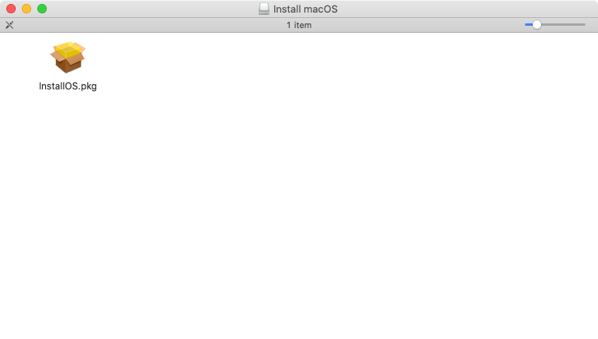

These installers do not themselves install the relevant version of macOS or OS X. Instead, they install the Install.app for that macOS or OS X version into the /Applications directory.




Once the relevant Install macOS or OS X app is available, it can be used to install that OS.
The installers for the following macOS versions are still available via the MAS.
They can also be downloaded on macOS Catalina using the softwareupdate tool.
Recent Comments