Accessing and unhiding the hidden ~/Library folder
Starting in Mac OS X 10.7.x, Apple started hiding the Library directory stored inside an account’s home folder. I’ve written a script to un-hide it on my own Macs, but I recently came across a couple of Apple-supported ways to access and unhide the ~/Library directory. For more details, see below the jump.
Accessing ~/Library via the Finder’s Go menu
The Go menu in the Finder allows you to quickly access various destinations. By default, it doesn’t show an entry for ~/Library.
However, if you hold down the Option key on your keyboard, a previously-hidden Library entry will appear.
If you click it, a new Finder window will appear showing the contents of the hidden ~/Library directory.
Un-hiding ~/Library using the View options
If you’re running OS X 10.9.x and later, there’s a built-in way to unhide ~/Library. If you select your home folder, an option will become available in the View options to unhide the Library folder in your account’s home folder.
To access this option, do the following:
1. Open a Finder window and select your account’s home folder.
2. Click on the View menu and select Show View Options.
3. A Show Library Folder option will be available.
4. If the Show Library Folder option is checked, the Library directory will become unhidden and be visible when accessing your home folder.



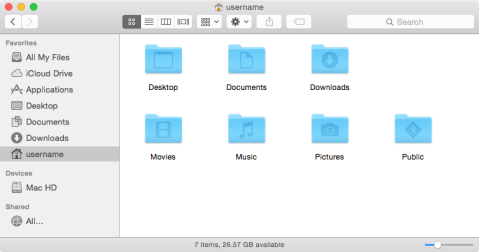



In case it isn’t obvious, it’s a lot more user friendly (for troubleshooting purposes) to ask a user — especially a user at a remote location — to perform the above steps, rather than asking the user to launch Terminal and type:
$ chflags nohidden ~/Library
If you’ve ever suffered the pain of spelling out the above — letter by letter — to users who have never typed Unix commands before, or had to correct mistakes of Tier 1 HelpDesk staff who put “Mac” on their resume but don’t actually use one in daily use, then you’ll understand the value of having a simple, GUI based approach.