Home
> Mac administration, macOS > Disabling in-app review requests for apps installed from the macOS App Store
Disabling in-app review requests for apps installed from the macOS App Store
I was recently asked to look into how to disable in-app review requests for apps being deployed from the macOS App Store or VPP.

After some digging, I was able to find what preference domain and key controlled this. In the macOS App Store app’s Settings, it is the In-Apps Ratings & Reviews setting.
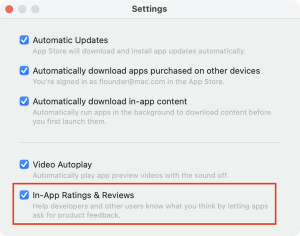
The relevant preference domain and key are below:
- Domain: com.apple.appstore
- Key: InAppReviewEnabled
This setting can be managed via the following defaults command run as the logged-in user:
- To enable the In-Apps Ratings & Reviews setting in the App Store app:
This file contains bidirectional Unicode text that may be interpreted or compiled differently than what appears below. To review, open the file in an editor that reveals hidden Unicode characters.
Learn more about bidirectional Unicode characters
| /usr/bin/defaults write com.apple.appstore InAppReviewEnabled -bool true |
- To disable the In-Apps Ratings & Reviews setting in the App Store app:
This file contains bidirectional Unicode text that may be interpreted or compiled differently than what appears below. To review, open the file in an editor that reveals hidden Unicode characters.
Learn more about bidirectional Unicode characters
| /usr/bin/defaults write com.apple.appstore InAppReviewEnabled -bool false |
At this time, this setting does not appear to be manageable using a configuration profile. I’ve filed a bug report with Apple about this. For this who want to also report this and want a reference, it is Feedback ID FB12691822.
Categories: Mac administration, macOS
The correct bundle id is com.apple.AppStore (note the capitalization).
I re-checked this and while the bundle ID for the App Store app is “com.apple.AppStore” the relevant preference domain appears to be “com.apple.appstore”. In my testing, if you try using “AppStore” in place of “appstore” in the defaults commands above, the setting in question does not change.
That’s very interesting! Apologies that my first comment reads a little tersely, and that the second is so verbose.
On my main installation of macOS Monterey, there is both a com.apple.AppStore AND a com.apple.appstore domain. UserDefaults is case-sensitive & treats these as distinct…. but, on a case-INsensitive filesystem, `defaults` can fall back to searching by file path under certain circumstances, causing it to find domains with differing capitalization & make things confusing.
(Test: `defaults domains | tr ‘, ‘ ‘\n’ | grep -i com.apple.appstore`)
On my machine, com.apple.appstore is mostly empty, whereas com.apple.AppStore has the expected defaults for the GUI App Store. In fact, it appears I erroneously created the lowercase domain myself in Jan 2020 with a mis-capitalized defaults command (aiming to remove the nag to upgrade from Mojave). There have been a slew of upgrades since then that have either migrated the preference or had capitalization bugs of their own.
Interrogating cfprefsd shows that the plist for com.apple.AppStore is stored at:
~/Library/Preferences/com.apple.AppStore.plist
…whereas the plist for com.apple.appstore is stored at:
~/Library/Containers/com.apple.AppStore/Data/Library/Preferences/com.apple.appstore.plist
…which would be expected for a sandboxed application. It’s possible that the App Store may itself have become sandboxed in one of the recent macOS updates.
—
To make matters more confusing, on a new VM of macOS Big Sur, only the capitalized form is present, and neither capitalization form appears to affect the GUI preference. Perhaps it requires a log-out.
—
Regardless, I came across this post because I was tired of the in-app review toggle re-enabling itself. When I have some more time, I may dig into this issue further & see if it’s a bug on Apple end or the result of me meddling with defaults in the past & a macOS update gone awry.