Certificate used to sign older Apple software expiring on October 24, 2019
On February 10, 2015, a number of Mac admins noticed that Apple was re-issuing a number of software updates. The updates themselves hadn’t changed, but were being reposted.
The reason was because part of the chain of certificates Apple was using to sign installers used by Apple’s software updates was expiring on February 14th, 2015.
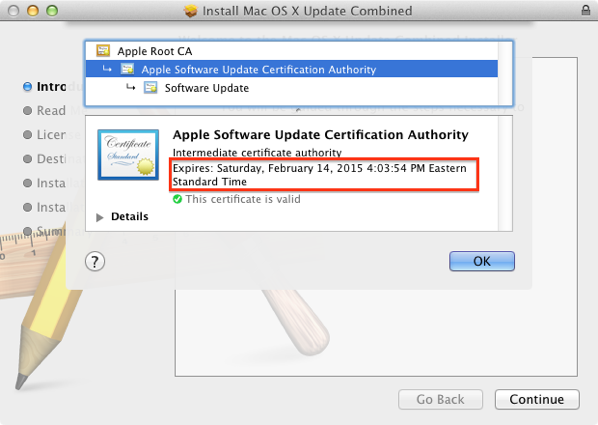
The new expiration date was set as October 24, 2019 at 1:27 PM US Eastern Daylight Time, which is eight days from the date of this post.
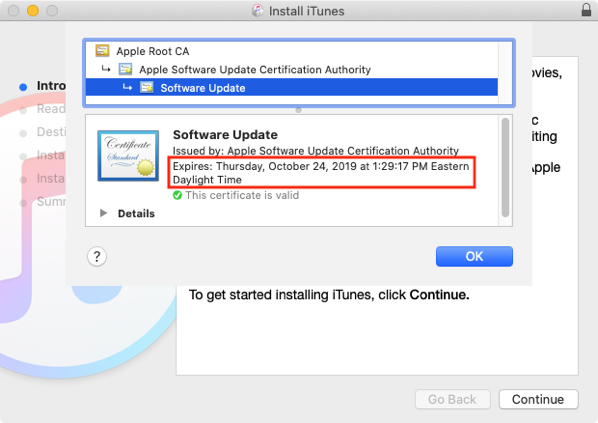
Time marches on and once again, Apple is re-signing and re-issuing updates ahead of the October 24th 2019 expiration date.
It looks like the re-signed installers have an expiration date of April 14th, 2029 at 5:28 PM US Eastern Daylight Time.
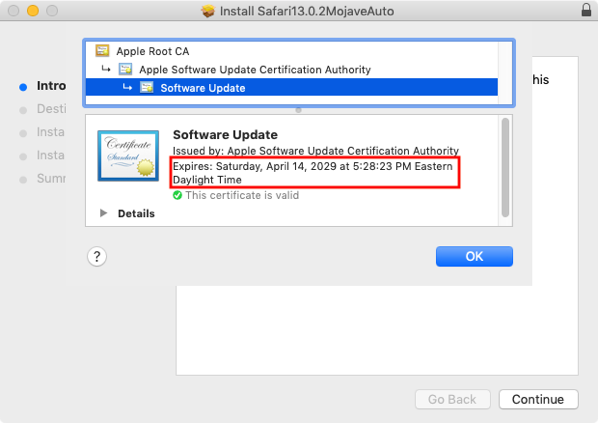
The certificate expiration will also affect macOS installers or boot media that are signed with the certificates which expire on October 24th. In testing by @neilmartin83, these installers will not work properly following the certificate expiration.
Apple will also be re-signing these installers though, so the fix in most cases will be to download new copies of the relevant macOS installers from the Mac App Store or Software Update.
% softwareupdate –fetch-full-installer –full-installer-version 10.14.6
Yup, this is Mojave, i was using 10.13.6 – that’s HS and it won’t go.. ? WhY, does it work for you?
Thanks
i get -bash: fg: %: no such job